 |
 |
 |
||
 |
News |
Contacts | |
News |
Contacts |

| ||||
Log-Analyzer. User Inteface | ||||
|
The main program window consists of the following elements:
1. Main menu
The program Main menu consists of the following items:
The <File> menu item is intended for opening the log-file, saving statistical reports and exiting the program. It consists of the following items:
The <Help> menu item is intended for showing RU-Software Log-Analyzer help, linking to the RU-Software home page and to the page where you may purchase the software, information about RU-Software Log-Analyzer. It consists of the following items:
2. "Statistic Type" panel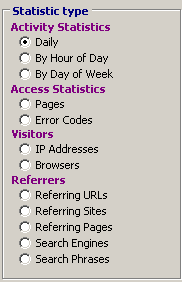
The "Statistic type" panel is intended for setting a type of the statistic analysis. Types of statistic analysis are combined to 4 groups:
The "Activity Statistics" group is intended for statistic analysis of number of queries to your Web site, number of viewed pages (hits) and number of Web visitors (hosts and sessions). It consists of the radio buttons as follows:
The "Access Statistics" group is intended for estimating the most popular pages on your Web site. It consists of the radio buttons as follows:
The "Visitors" group is intended for statistic analysis of information about your Web site visitors, IP addresses and browsers. It consists of the radio buttons as follows:
The "Referrers" group is intended for statistic analysis of referring sites, pages and queries from search engines, search phrases. It consists of the radio buttons as follows:
3. "Request type" panel
The "Request type" panel is intended for setting the log-file records filtering conditions and consists of the radio buttons as follows:
and the checkbox:
The group of radio buttons is intended for setting the filtering conditions according to files to be requested. If the <only html> radio button is switched on the requests to the html-pages of your Web site (the files htm, html and php) only will be analyzed. If the <all except images> radio button is switched on all log-file records that contain requests to all files of your Web site, except for images (jpg, gif, bmp, tiff and png), will be analyzed. If the <all> radio button is switched on all log-file records (i.e. all without distinction requests to all files of your Web site: text, graphic, files to be loaded and etc.) will be analyzed. The <Ignore bots> checkbox is intended to exclude the requests of search bots that carry out your Web site indexing from statistic analysis. In most cases the <only html> radio button and the <Ignore bots> switch are to be switched on for analysis (they are switched on automatically). The rest capabilities are to be applied during analysis of errors, number of pages indexed by search bots, images popularity and etc. 4. "Site directory" panel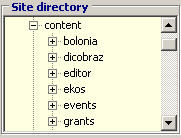
The "Site directory" panel is intended for setting your Web site directory, for which you want to get statistic analysis. The Web site structure is created by the program by means of analysis of successful requests to your Web site. The files, requests to which had an error code, are not included in the site structure. Select the appropriate line in the "Site directory" list to set a directory. The first line "www" needs to be selected in the "Site directory" list to analyze the whole Web site. NOTE. The analysis mode of the whole Web site is installed automatically after loading the log-file. 5. "Analyze" button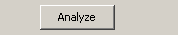
The "Analyze" button is intended for statistic analysis and getting results. 6. Analysis results panel
The Analysis results panel is intended for displaying the analysis results in text and graphic form. It consists of a table of results and a graphical diagram. The panel name, external view of a table and a graphical diagram depends on a type of analysis specified on the "Statistic type" panel. 7. "Show Details" buttonIntended for getting the detailed information on your Web site visiting. 8. "Apache Raw Log" panel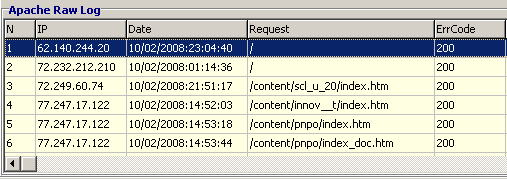
The "Apache Raw Log" panel is intended for displaying the detailed information on your Web site visiting in a format corresponding to NCSA combined log format. 9. Status panelThe Status panel is intended for displaying the log-file loading process, as well as other information. |
| |
||
|
Copyright © 2007-2015 RU-Software (info@ru-software.com). All rights reserved. |
||



